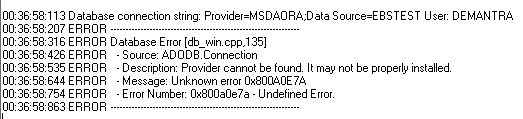Make sure to disable inmemory features in 12c database if you do not have oracle licenses for that feature or avoid to use the feature accidentally.
alter system set INMEMORY_SIZE =0;
The default value is 0, which means that the IM column store is not used.
ALTER SYSTEM set INMEMORY_QUERY = DISABLE;
Set this parameter to DISABLE to disable in-memory queries.
ALTER SYSTEM set INMEMORY_CLAUSE_DEFAULT = ‘NO INMEMORY’; or
ALTER SYSTEM set INMEMORY_CLAUSE_DEFAULT =”;
If the INMEMORY_CLAUSE_DEFAULT parameter is unset or set to an empty string (the default), only tables and materialized views explicitly specified as INMEMORY will be populated into the IM column store. Setting the value of the INMEMORY_CLAUSE_DEFAULT parameter to NO INMEMORY has the same effect as setting it to the default value.
alter system set INMEMORY_FORCE=OFF;
If OFF is specified, then even if the IM column store is configured on this instance, no tables or materialized are populated in memory.
ALTER SYSTEM set INMEMORY_MAX_POPULATE_SERVERS= 0;
This parameter has meaning only if the INMEMORY_SIZE parameter is also set to a positive value. You can also set this parameter to 0 to temporarily disable populate tasks on the system from executing.
ALTER SYSTEM set INMEMORY_TRICKLE_REPOPULATE_SERVERS_PERCENT = 0;
This parameter has meaning only if the INMEMORY_SIZE parameter is also set to a positive value.
If you want to disable trickle repopulate, this parameter can be set to 0.
ALTER SYSTEM/SESSION set OPTIMIZER_INMEMORY_AWARE = FALSE;
Setting the parameter to false causes the optimizer to ignore the in-memory property of tables during the optimization of SQL statements.